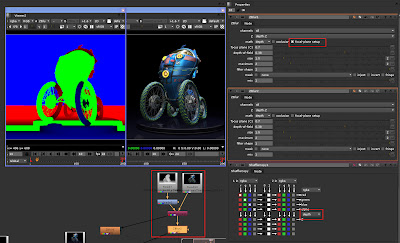Fixing surface normals:
Easy way to check surface normal problem and fix.first, disable "two sided lighting" under Lighting tab in a view panel.
Any face colored in black will indicate surface normal problem.
If you enable "use default lighting", it will show you looking better.
To fix the problem you can select the face and hit the "reverse" under Normals.
that's it!